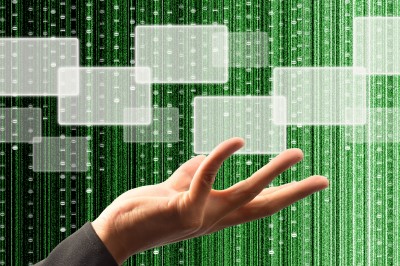Computer repair or replace?
Disaster strikes, that trusty laptop has stopped working, now what to do? You’ve seen all the TV advertisements with all latest all singing, all dancing laptops and you’re tempted, but would getting a computer repair make better economic sense?
Diagnosing a computer repair
First things first then, a diagnosis is necessary to determine what exactly the problem is. Try and troubleshoot with a search online and see it is a common problem that is easily solved. Hopefully your defunct computer is not your only means of accessing the internet if lack of internet access is part of the problem!
If you are unable to make a diagnosis yourself and have exhausted your “tech savvy” list of friends and relatives, then a visit to the local computer repair expert might be your next port of call, but always ask for an estimate (or preferably a quotation) for the repair to be carried out. Note that their initial inspection and diagnosis may carry a charge, although many waive that fee if you subsequently instruct them to carry out the work they suggest is necessary.
Decision time!
Now you have your estimate of the repair costs, it’s decision time, do you repair or replace? Start by seeking out the cost of a comparable new machine and see how it compares to having the existing one repaired. If the repair cost works out at a third to half the cost of a new one then your money maybe better spent on a new machine. If the cost is over half of a replacement then don’t repair it!
Bear in mind a brand new laptop will also carry a number of advantages over its predecessor. Things like faster processor speed, longer battery life, bigger hard drive and more memory. It is also worth considering the age of your old equipments when considering a repair. Any computer over five years old is generally just not worth repairing, whereas three to four year old machines which have a high specification may be. Any machine less than two years old is probably is worth repairing, but it’s always a question of comparing the costs involved.
Always check whether the computer repair is still in warranty, and if not, it may be worth finding out if the manufacturer will extend the warranty, you never know!
If you do decide on a repair then check what sort of warranty is on offer. Most offer at least ninety days. Speed is another crucial factor, how long will it take them to fix? If it’s over a week can you afford to be without your computer for that long?
Alternatively, and for great expert advice on computer repair and/or replacement, call Bean IT today on 01827 68613 and we’ll help you make the right decision.