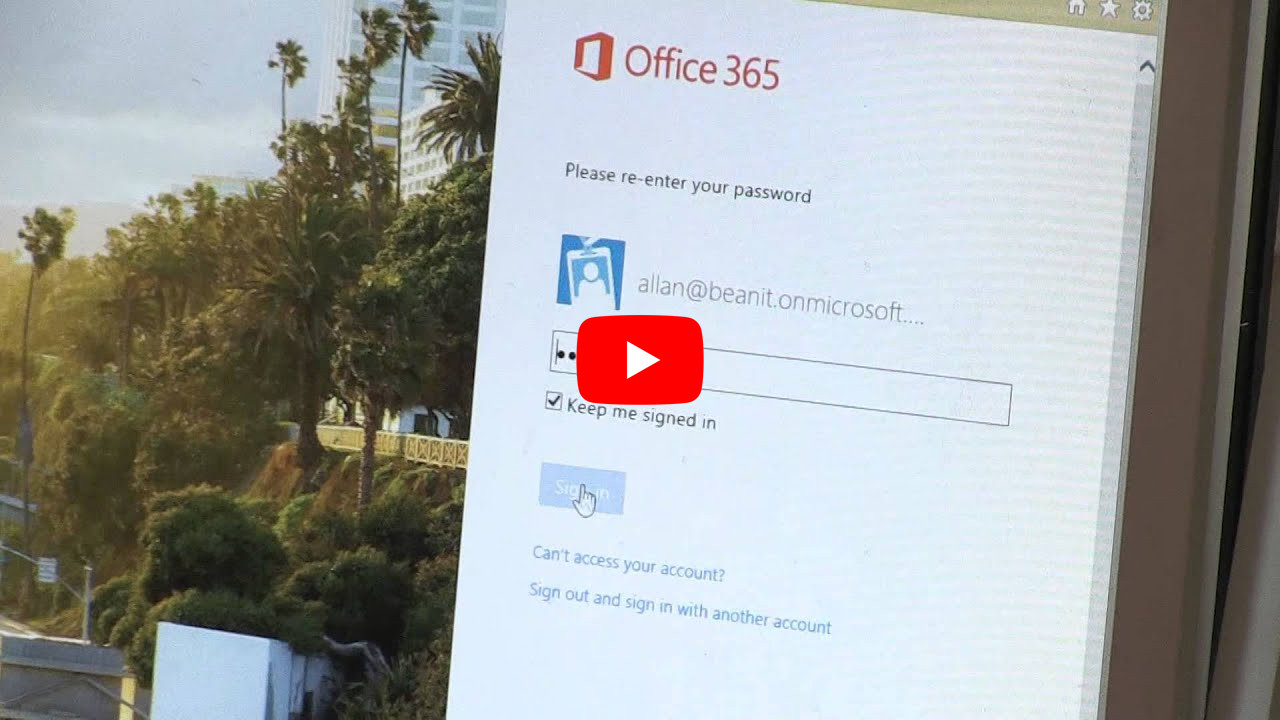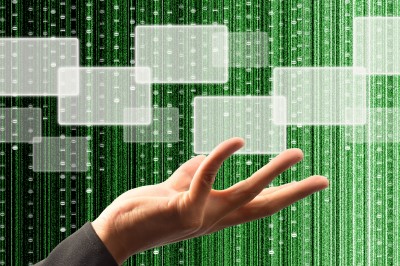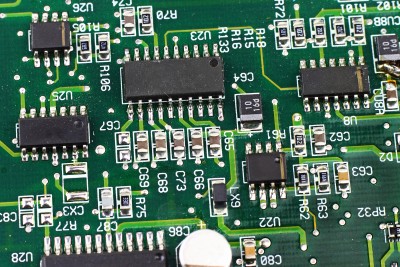Using Office 365
If you work in an office environment, you probably require shared documents between your colleagues. Although it sounds easy enough this can be quite troublesome. One way some choose to do it is through their server. This works well until you’re on the go and need to access or edit a file quickly. You may need to share a document remotely or from different devices so that rules out an easy alternative such as using an external hard drive which of course leads to multiple copies of the same document. The next easiest solution to this, is Office 365.
How does Office 365 work?
Office 365 is the same as Microsoft office (Word, Excel, Outlook etc.) that you’re most likely already using, except it’s cloud based. This means that everything you save is stored in the cloud. This allows you to share files between colleagues and work groups very easily without having to transfer the actual document around. Office 365 requires a password to log in which adds security, unlike sending the documents over email which is plagued with problems and risks duplicated, inaccurate documents.
Why should I use this service for my business?
There are many reasons why businesses have already started using Office 365. Everything is faster when sharing is at a click of a button, thereby improving productivity. Calendar syncing is a huge help when trying to organise meetings and events. Being able to check a person’s schedule and even add an appointment at a future date can be very useful. Online conferencing expands on this, in Office 365 you’re able to setup conferencing with everyone in your workgroup and communicate remotely.
How easy is Office 365 to use?
Compatibility and ease of access is one of the major aspects that Microsoft chose for Office 365. You’re able to access the documents online through most web browsers and alternatively through many devices such as tablets or smartphones. This is a huge benefit for small and large businesses who need to be able to work on the move and stay up to date. You can also edit and create entirely new documents from your web browser without having to download additional pieces of software.
Are there any drawbacks to using Office 365?
There are some limitations which could affect a minority who tend to use certain aspects more than others. An example of this is Office 365 sets a message limit of 25mb. If you often send and receive emails which are over this you could have problems.
In terms of cost, Office 365 offers some well-priced packages. Remember too that when you are looking at the various packages, some include your desktop software and you will always have the latest software upgrades for the same monthly cost.
To discuss your Office 365 requirements, email info@beanit.co.uk or call 0121 667 8977