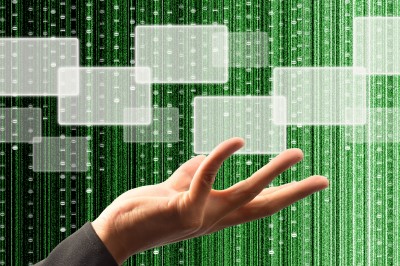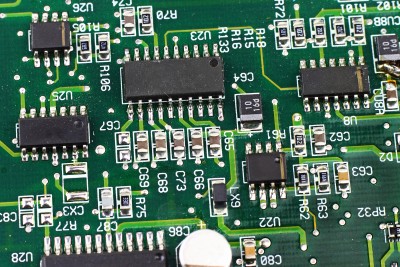Windows Server Licensing
When it comes to Windows server licensing, Microsoft has never made things easy.
Choosing the correct licensing for a windows server is a minefield. Do you need a CAL (client access license)? If you do, is that a user or device CAL per server or perhaps per seat mode? It’s already getting complicated and we haven’t even touched on server applications
Windows Server Licensing
The good news is that with most server applications, all you have to do is make sure you have the sufficient number of client licenses. Each time server software is installed, an instance is created of that application and the number of instances that can be run from a single licence varies dependent on the product in question.
If licensing is per core or per processor then the number of Windows server licenses should correspond with the number of processors or cores which the server software runs. There are no hard and fast rules on physical processors/cores and virtual ones., in that some licenses only need physical processors to be licensed, whereas others require both.
Client licensing further muddies the water, in that “clients” can be users (e.g. employees), or the actual computer. So a scenario where three shifts are run, i.e. three different people use the same computer would either need one device CAL or perhaps three user CAL’s !
We have a solution.
Here at Bean IT, we will be very happy to guide you through the maze of Windows server licensing, so why not call us TODAY on 01827 68613 to get Windows server working for YOUR business.