7 Things to look out for when choosing a Wi-Fi system
Today’s society demands a reliable and accessible Wi-Fi system. It’s easy to overlook this when you have so much else to think about in your business. We’ve written a quick guide to help you think about 7 things to look out when you come to choose your Wi-Fi system:
Wireless Survey
It’s important to plan before you begin. The purpose of a wireless survey is provide information that addresses the site’s physical obstacles and radio frequency coverages. The survey should also include factors such as power sources and wiring routes.
- Planning for the future
Implementing a Wi-Fi system may not be the cheapest item on your checklist, however ensuring that your solution is future resistant from the outset will improve its lifespan, durability and ability to grow with your organisation.
Technology is always updating and improving. Ensuring you have a Wi-Fi solution that fits your business needs today and in the future will help your system stay compatible with changing technology.
Planning your Wi-Fi needs will help you to impliment a scalable Wi-Fi solution that will grow with your business.
- Capacity and Performance
Each Wi-Fi access point will have a limit of how many devices can connect to it, and how much traffic it can handle. It’s therefore important to think about areas that may require a high user density that need to connect to the internet. Some things you may want to consider when thinking about the capacity and performance of your Wi-Fi system:
- How many people or devices will be using your Wi-Fi?
- How long will people need to use your Wi-Fi?
- Can anyone join your Wi-Fi network, or will it be accessible for employees only?
Understanding your business requirements will help you understand the finer details, such as how many access points you are likely to need and which system is likely to work best for you to ensure it’s scalable and cost efficient in the long run.
- Security
If your Wi-Fi is going to be accessible to guests, it is highly recommended that you have a separate guest network configured on your Wi-Fi system. This is to prevent outsiders being able to hack your system, or gain access to sensitive documents.
It is also very important to have a secure Wi-Fi key which is only given to authorised people, and to ensure that the Wi-Fi protocols are set to the highest security level.
- Analytics
It’s important to know how many devices are logging onto your Wi-Fi network and what types of devices are connecting. This is so that you can manage the devices on the network, and identify if you have any ‘uninvited guests’. Ensuring that you have a system which can grow and evolve with you will help ensure that you are able to manage these devices when required.
- Get the right equipment
It’s important to ensure you’re investing in the right equipment from the outset. A few things to consider may include:
- Is the equipment manufactured by a well-known and reputable brand?
- How long is the warranty on the devices you are purchasing?
- Is the equipment suitable for your current and future needs?
- What is involved when you’re ready to expand your network and allow more devices to join the network?
- Ensure you use a qualified installer
It’s important you choose an experienced technician who can help you plan, design, deploy, support and grow your Wi-Fi system. Use someone who can give you a variety of options in order to build a bespoke system that will work for you and your business requirements.
Bean IT offer many years of experience creating bespoke IT solutions. We consider your business needs and offer ongoing support and maintenance to ensure that your infrastructure remains stable, secure and optimised, leaving you free to get on with doing what you’re good at!
Contact us on 0121 667 8977 or email info@beanit.co.uk and we’d be more than happy to help.


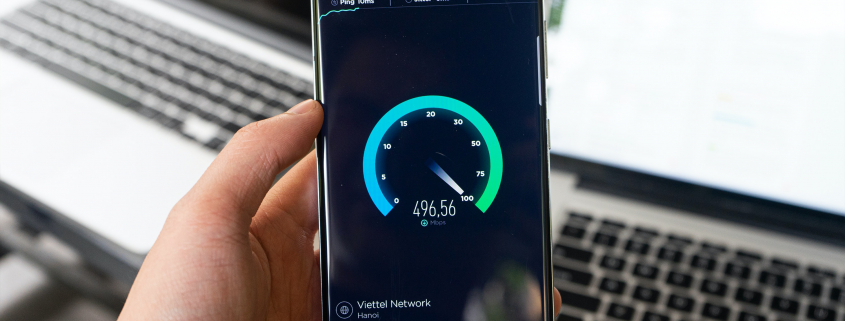
Leave a Reply
Want to join the discussion?Feel free to contribute!