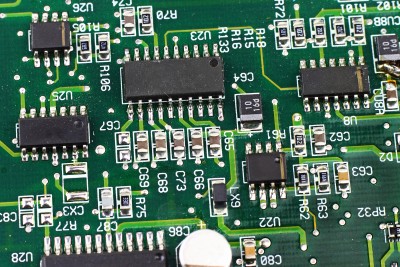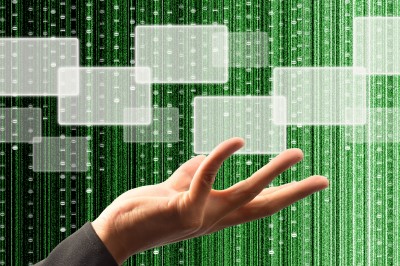Make Time to Schedule Computer Maintenance
Do you remember taking that brand new computer out the box? Remember how fast it was, how clean and tidy its desktop looked? A few months/ years on, it may be starting to look tired and it’s probably time to schedule computer maintenance.
If a machine is sluggish and looks cluttered, there is a good chance it has not been maintained properly. That said, there are of course many reasons why a computer may suddenly (or gradually) start to slow down.
Schedule Computer Maintenance
Are you getting error messages? There is a theory that the operating system just throws them up randomly to keep you on your toes (although this may be an”urban myth”). If however the same error message keeps appearing, there is a high degree of likelihood that something needs fixing. So don’t just ignore it, it’s telling you something is wrong!
An “install addicts” is someone who notoriously downloads trial software and games to the hard drive. In no time at all, there tends to be a considerable build up of unused applications that start eating into your computer’s memory and processing power, even when it’s not in use. In short, if you have no further use for a programme, it might be best to uninstall it!
Everything in moderation is fine: ensure files aren’t duplicated
Disk fragmentation can also be a major cause of slow running and it’s easy to see why. When a file is saved, it is split into a number of small parts which are then written to the hard drive wherever there is a space. As more files are added and deleted, this process creates small portions of empty disk space all over the place that other files are then written to. So, now imagine reading a book where on page one you read the first word but the second word is on page 80 three quarters of the way down the page, and the third word is on page 27 and so on.
It would take anybody a long time to read a single page worth of text right? Yet as that is the process that your computer has to go through when reading from a fragmented disk, is it any wonder that it may be running a little slower than it used to? One solution might be to run a defragmentation tool at least once a month.
The curse of the common virus
Your computer could be running more slowly because it has a virus. Alternatively, it could be the exact opposite, maybe your virus protection software is slowing it down! All anti-virus software isn’t equal, some are just optimised that little bit better than others and use less system resources which all in all may mean speedier applications.
Hardware also needs to be monitored, disk drives can fail, RAM can become corrupted and dust can decrease the efficiency of the internal fans with blocked air vents leading to overheating.
In summary, if computer maintenance is something that you would rather leave to the experts, then give us a call at Bean IT today on 01827 68613 to see how we can help YOUR business.