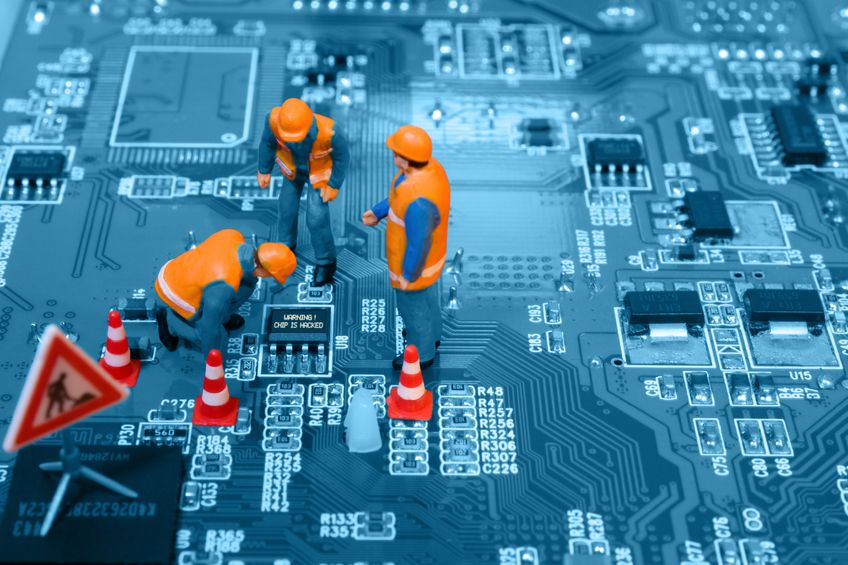Microsoft Surface, a laptop replacement?
Recent development on Microsoft’s technology into the world of tablet computing is the release of the “Surface’. Looking at its slim form, and comparing it favourably to the more chunky looking laptops, we pose the question, “Is the Microsoft Surface (“the Surface”) a laptop alternative”?
Microsoft Surface operating system
The operating system on the Surface looks very much like Windows 8. It is in fact an operating system called Windows 8 RT. Unfortunately, although Word, PowerPoint and Excel are included in its operating system; Windows 8 RT will not play ball with legacy Windows software!
Laptop v. tablet
In reality then, there isn’t really a definitive answer to the laptop replacement question. It all depends on what you use your laptop for. We rely on an array of software to complete our various tasks. If your laptop use revolves around specific applications, be aware that they may not yet be available for the Surface. By way of example, Adobe Photoshop Elements has yet to make an appearance in the new Window’s store.
Whilst we never go anywhere without our laptops, it is fair to say that for a tablet, the Surface is a little on the heavy side. That said, the average laptop weighs in at over a hefty 3.5lbs. Your bag is still going to feel significantly lighter! First impressions are that the Surface feels a little thicker than you’d expect, but at 9.4mm it is actually the same dimensions as the iPad 4.
The Surface, with its stand and cover that doubles as a keyboard, definitely feels more laptop than tablet. That said, as the angle between screen and keyboard is fixed, the ability to adjust this to suit personal preference would be nice feature. The screen is functional and whilst it definitely doesn’t have the “wow” factor of the incredible retina screen of say the latest iPad, the slightly larger screen size of the Surface and its 16:9 ratio is a definite plus point.
Internal and external storage options
The addition of a standard USB port allows the use of traditional windows peripherals. Time will tell whether it will support the RT operating system, and memory sticks. The device has an SD slot to allow for easy upgrades to the built in storage capacity.
Here comes the bombshell, and you really do have to ask yourself what on earth they were thinking; there is no 3G connectivity option! Although there is a USB port, there are no dongles that are compatible with the underlying technology at present. You can get around this issue by using a mobile Wi-Fi transmitter, but it seems a quite ridiculous oversight on Microsoft’s part.
At Bean IT for example, we have come to rely on integrated mobile internet access as an essential part of our service delivery, so using an add-on mobile Wi-Fi transmitter would not be ideal.
The Surface’s touch cover keyboard may take a bit of getting used to as there is no feedback from the ‘keys’, but it is certainly functional and after a while you will be able to type away at a reasonable speed.
So is the Microsoft Surface, a laptop replacement? For now, our advice is probably just to wait a little while longer until the software developers embrace it and fill the new Windows Store with Windows RT compatible versions of their goodies.
In conclusion, if you are looking to upgrade your company’s laptops or perhaps introduce tablet computers into your businesses technology pool, call Bean IT on 01827 686613 to see at firsthand how we deliver our dedicated IT services for Birmingham and the West Midlands.