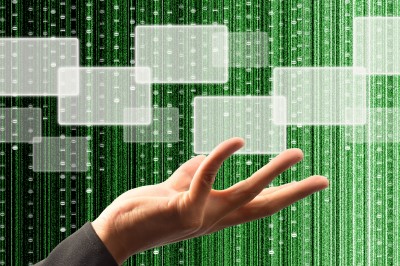The Best Ways to Prevent Spam on your computer, laptop or tablet
Ever since the dawn of email there have been spam emails that take up a large amount of email space. These nuances try to sell you a range of unwanted products and services. For most people receiving these emails, it can be very annoying as it populates their inbox with emails they don’t want to read. Fortunately for end users, there are spam filters to help prevent spam. Basic spam filters come with most web browser based email services. If you are using a separate email client you can use a third party spam filter.
Conventional Filters to Prevent Spam
Conventional spam filters have conditions on deciding whether an email received is spam or not. This will change over time as the user marks certain emails as spam. One of the things that they look at is the way an email is formatted. If an email contains all capital letters, a large amount of colours and excessive exclamation points then it will most likely be marked as spam.
Another example is the actual address from where the email has come from. Here it will check the senders IP address, its domain and its reputation. It is also common that a spam filter from one service will even get advice from other spam services. These criteria described are just a few of the many things a spam filter will look at to decide whether an email deserves to be in your inbox or if it should be sent to the spam folder.
Third Party Spam Filters
A conventional spam filter will stop spam populating your inbox. The filter stores the spam emails in your junk or spam folder which will take up storage space on your PC or server. Third party spam filters act as another line of defence to get extra protection to decrease the amount of spam. The filter will also let you manually block any repeat offenders. Some separate email services have very poor or basic spam filtering systems so a third party filter may be required. This is important for businesses who have limited email storage and also don’t want to waste time sorting through email which could be junk.
Are there any risks?
Third party filters examine emails much closer and occasionally will begin to bring back false positives. This means a harmless email that was meant for you will end up being filtered. Unfortunately, you could potential not notice and not receive the information or files attached in that email. To prevent this, you can instruct the filter to mark the domain or sender as a safe address and move the email into your inbox.
Should I use a spam filter?
Depending on the level of cover you require, third party spam filters can often fit well within your IT budget. Filters add a higher level of email protection and the time saved from the filter reducing your spam can often be enough for a company see return on investment. In some situations the standard email filter package which comes with most email services is suitable.
To discuss your spam filter requirements and queries, email Bean I.T at info@beanit.co.uk or call 0121 667 8977