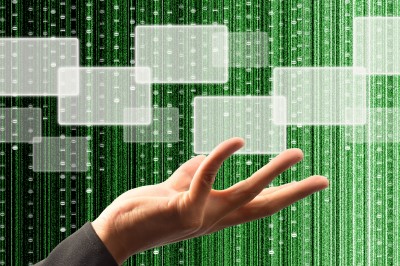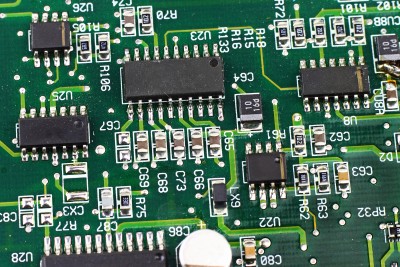If you work in an office environment, you probably require shared documents between your colleagues. Although it sounds easy enough this can be quite troublesome. One way some choose to do it is through their server. This works well until you’re on the go and need to access or edit a file quickly. You may need to share a document remotely or from different devices so that rules out an easy alternative such as using an external hard drive which of course leads to multiple copies of the same document. The next easiest solution to this, is Office 365. Continue reading “Using Office 365”
Tag: Microsoft Office
Microsoft are one of Americas most successful corporations. Microsoft Office with a word processor and spreadsheet program now has over 1 billion users worldwide.
5 reasons why you should consider using Microsoft Office 365
Ever since the first Microsoft office applications became available, people have been buying the software either as a part of a package that comes with their computer or by paying for it separately.
Recently, the advent of Software as a Service (SaaS) and Cloud Computing has changed how software developers offer their products. No more so than in the case of Microsoft’s Office 365. Users now have instant access to common Office applications without the need to invest or install the complete software package.
Microsoft Office 365 is quite simply a subscription service. This service offers the standard applications that all users are familiar with such as: Word, PowerPoint, and Excel. The question remains, is it right for you? With this in mind, we have compiled a list of 5 key reasons why you should consider using Office 365.
Continue reading “5 reasons why you should consider using Microsoft Office 365”
Essential upgrade notification for Windows XP and Office 2003 users
Are you still a Windows XP or Office 2003 fan? If you are still using either of these Microsoft products, read on, and pay careful attention!
Microsoft are requesting all Windows XP and Office 2003 users to upgrade to a newer version by April 2014. If this deadline is missed, there’s a risk of your business losing time and money to bugs and security flaws.
Continue reading “Essential upgrade notification for Windows XP and Office 2003 users”
Data Recovery? Leave it to the Experts…
In a busy world, distractions are frequent and accidents inevitably happen. From accidentally deleting a file to a stolen mobile phone or laptop, have you prepared your data should the worst happen? It is important to have a back up in place should you experience data loss or theft. Bean IT’s data recovery service can help get you or your business up and running again in no time.
Computer Maintenance – Time for a Spring Clean?
After what has seemed like an eternal winter here in the UK, spring is finally upon us!
Along with the arrival of the first flowers of the season and (for some at least) the annual ritual of cleaning their homes from top to bottom is inevitable. Why not ensure that ALL your computers (both at work and at home) get a “spring clean” too, starting with basic computer maintenance? Continue reading “Computer Maintenance – Time for a Spring Clean?”
Windows Server Licensing
When it comes to Windows server licensing, Microsoft has never made things easy.
Choosing the correct licensing for a windows server is a minefield. Do you need a CAL (client access license)? If you do, is that a user or device CAL per server or perhaps per seat mode? It’s already getting complicated and we haven’t even touched on server applications
Make Time to Schedule Computer Maintenance
Do you remember taking that brand new computer out the box? Remember how fast it was, how clean and tidy its desktop looked? A few months/ years on, it may be starting to look tired and it’s probably time to schedule computer maintenance. Continue reading “Make Time to Schedule Computer Maintenance”
IT Birmingham: Computer Upgrades – Is now the time?
Taking the decision to upgrade your computer system is always a difficult one. Most business owners are quite rightly focussed on whether or not an upgrade will be a valid business investment. At the other end of the scale, money that might have been better spent elsewhere. Even setting aside the current economic climate, computer upgrades can be a very tortuous process.
Continue reading “IT Birmingham: Computer Upgrades – Is now the time?”