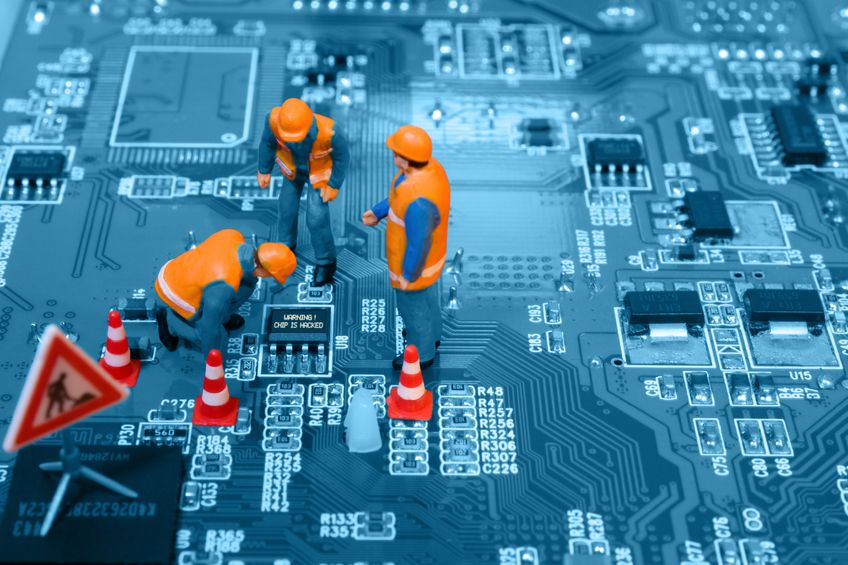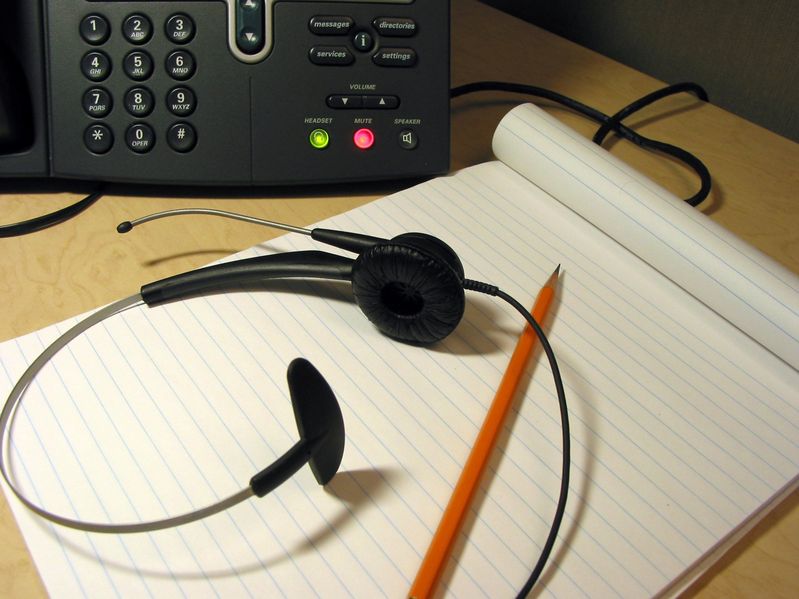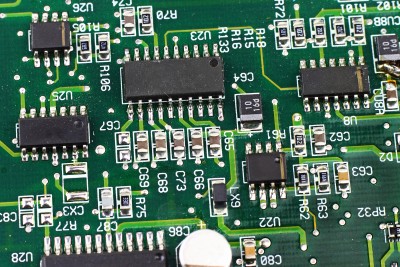Utilising maintenance to improve laptop performance
laAnnual servicing of your computer is important to maintain optimum performance. During a service we undertake both a physical and a software clean up of your computer to assist it to run smoothly and reliably. If your computer is starting to show signs of slowing down there are a few tools and methods you can use to improve the performance of your PC. For example, running virus scans, removing spyware/adware and clearing up hard disk space.
What are the most common reasons my PC will perform slower?
Viruses, Adware or Malware are some of the most common reason for your PC to perform slower. This is usually through the downloading of attachments from emails or through your web browser. If the PC is old and running intensive software designed for more modern computers, it might be necessary to upgrade the memory to improve laptop performance. Having an excess amount of short cuts saved to your desktop drastically reduce the performance of your PC when the computer is starting up.
If you have an excessive number of applications installed on your computer, ones that you might not even use anymore or use very rarely, you could disable them from automatically launching on start-up. What this means is that when you turn the PC on, it won’t launch the application and therefore increases the speed of the start-up process immediately. If it still continues to run slow, the next step would be to uninstall non-essential applications to free up hard disk space.
If, after performing laptop maintenance, it still shows significant performance issues, reinstalling Windows might be the best option. You would need to backup all data first as the Windows reinstall will completely delete everything stored on your hard drive including software programs and data.
How will you fix these problems?
In most instances the computer is clogged with dust and fluff and requires a physical clean. Opening the PC and giving the fans and internal of your computer a physical clean enables it to ‘breathe’.
We then undertake a virus scan of the hard drive and do a general tidy up of the software.
Having undertaken the above, if the PC is still slow, we’d recommend upgrading particular parts of your computer e.g. the memory or hard drive, to increase performance.
Annual maintenance is a very affordable investment to prolong the life and improve the performance of your computer.
To discuss improving the speed and maintenance of your computer, email info@beanit.co.uk or call 0121 667 8977.